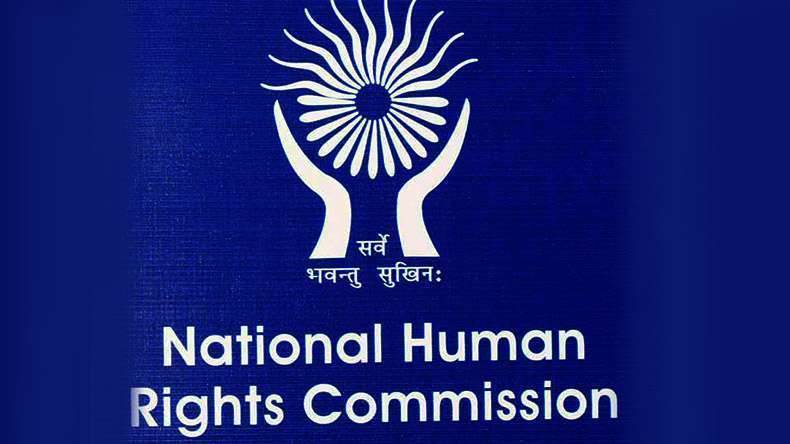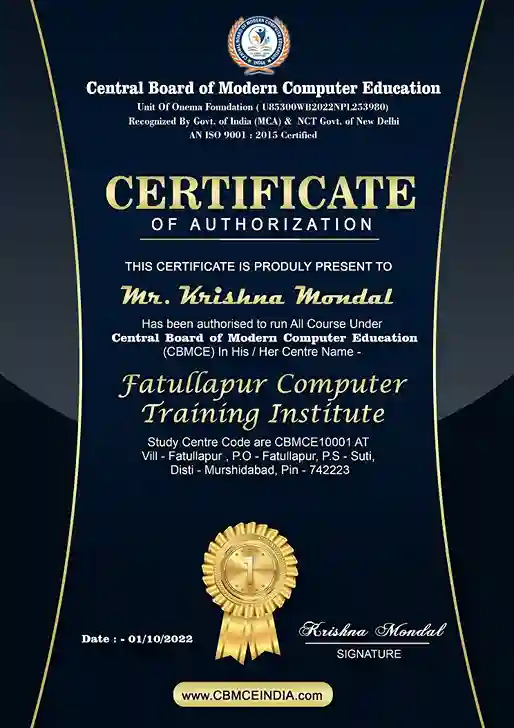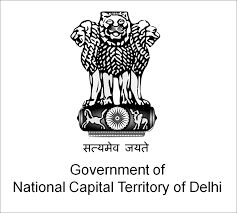MS Word Shortcut Key Table with Question answer
Here’s a list of A to Z keyboard shortcut keys commonly used in Microsoft Word:
| Shortcut Key | Function |
|---|---|
| Ctrl + A | Select All text or items in a document |
| Ctrl + B | Bold selected text |
| Ctrl + C | Copy selected text or items |
| Ctrl + D | Open the Font formatting dialog box |
| Ctrl + E | Center align selected text |
| Ctrl + F | Open the Find dialog box |
| Ctrl + G | Open the Go To dialog box |
| Ctrl + H | Open the Replace dialog box |
| Ctrl + I | Italicize selected text |
| Ctrl + J | Justify alignment of the text |
| Ctrl + K | Insert a hyperlink |
| Ctrl + L | Left align selected text |
| Ctrl + M | Increase indent of the paragraph |
| Ctrl + N | Create a new document |
| Ctrl + O | Open an existing document |
| Ctrl + P | Print the document |
| Ctrl + Q | Remove paragraph formatting |
| Ctrl + R | Right align selected text |
| Ctrl + S | Save the document |
| Ctrl + T | Create a hanging indent |
| Ctrl + U | Underline selected text |
| Ctrl + V | Paste copied text or items |
| Ctrl + W | Close the document |
| Ctrl + X | Cut selected text or items |
| Ctrl + Y | Redo the last action |
| Ctrl + Z | Undo the last action |
Here's a table of commonly used Microsoft Word shortcut keys. The table is divided into categories for better understanding:
| Function | Shortcut Key |
|---|---|
| Basic Editing | |
| Copy | Ctrl + C |
| Cut | Ctrl + X |
| Paste | Ctrl + V |
| Undo | Ctrl + Z |
| Redo | Ctrl + Y |
| Select All | Ctrl + A |
| Formatting | |
| Bold | Ctrl + B |
| Italic | Ctrl + I |
| Underline | Ctrl + U |
| Strikethrough | Ctrl + D, then Alt + K |
| Superscript | Ctrl + Shift + + |
| Subscript | Ctrl + = |
| Increase Font Size | Ctrl + Shift + > |
| Decrease Font Size | Ctrl + Shift + < |
| Clear Formatting | Ctrl + Spacebar |
| Change Case (Toggle) | Shift + F3 |
| Paragraph Formatting | |
| Align Left | Ctrl + L |
| Align Center | Ctrl + E |
| Align Right | Ctrl + R |
| Justify | Ctrl + J |
| Single Line Spacing | Ctrl + 1 |
| Double Line Spacing | Ctrl + 2 |
| 1.5 Line Spacing | Ctrl + 5 |
| Increase Paragraph Indent | Ctrl + M |
| Decrease Paragraph Indent | Ctrl + Shift + M |
| Create Bullet Point | Ctrl + Shift + L |
| Navigating Documents | |
| Move to the beginning of document | Ctrl + Home |
| Move to the end of document | Ctrl + End |
| Move one word to the left | Ctrl + Left Arrow |
| Move one word to the right | Ctrl + Right Arrow |
| Move one paragraph up | Ctrl + Up Arrow |
| Move one paragraph down | Ctrl + Down Arrow |
| Scroll up one screen | Page Up |
| Scroll down one screen | Page Down |
| Text Selection | |
| Select by character | Shift + Arrow Keys |
| Select by word | Ctrl + Shift + Left/Right Arrow |
| Select by paragraph | Ctrl + Shift + Up/Down Arrow |
| Select entire document | Ctrl + A |
| Select from cursor to beginning | Ctrl + Shift + Home |
| Select from cursor to end | Ctrl + Shift + End |
| Inserting Special Items | |
| Insert Hyperlink | Ctrl + K |
| Insert Footnote | Alt + Ctrl + F |
| Insert Endnote | Alt + Ctrl + D |
| Insert Page Break | Ctrl + Enter |
| Insert Date Field | Alt + Shift + D |
| Insert Time Field | Alt + Shift + T |
| Other Useful Shortcuts | |
| Open Document | Ctrl + O |
| Create New Document | Ctrl + N |
| Save Document | Ctrl + S |
| Print Document | Ctrl + P |
| Close Document | Ctrl + W |
| Open the Navigation Pane | Ctrl + F |
| Spell Check | F7 |
| Thesaurus | Shift + F7 |
| Open Find Dialog | Ctrl + F |
| Open Replace Dialog | Ctrl + H |
| Open Go To Dialog | Ctrl + G |
| Repeat the Last Action | F4 |
| Zoom In | Ctrl + Mouse Scroll Up |
| Zoom Out | Ctrl + Mouse Scroll Down |
| Table Operations | |
| Move to next cell in a table | Tab |
| Move to previous cell in a table | Shift + Tab |
| Add a row below | Tab in the last cell |
| Windows-Specific Shortcuts | |
| Open Task Manager | Ctrl + Shift + Esc |
| Minimize All Windows | Windows Key + M |
| Switch Between Open Applications | Alt + Tab |
| Lock the Computer | Windows Key + L |
Here are 50 multiple-choice questions (MCQs) on basic computer shortcut keys:
1. What is the shortcut key to copy selected text or items?
A) Ctrl + V
B) Ctrl + C
C) Ctrl + X
D) Ctrl + Z
Correct Answer: B
2. What is the shortcut key to paste copied text or items?
A) Ctrl + V
B) Ctrl + P
C) Ctrl + X
D) Ctrl + C
Correct Answer: A
3. Which shortcut key is used to undo the last action?
A) Ctrl + Z
B) Ctrl + Y
C) Ctrl + X
D) Ctrl + U
Correct Answer: A
4. To redo an action, which shortcut is used?
A) Ctrl + Z
B) Ctrl + Y
C) Ctrl + A
D) Ctrl + P
Correct Answer: B
5. Which shortcut key is used to cut selected text or items?
A) Ctrl + V
B) Ctrl + C
C) Ctrl + X
D) Ctrl + Z
Correct Answer: C
6. What is the shortcut for selecting all text or items in a document?
A) Ctrl + A
B) Ctrl + S
C) Ctrl + P
D) Ctrl + N
Correct Answer: A
7. Which shortcut is used to save a document?
A) Ctrl + S
B) Ctrl + P
C) Ctrl + A
D) Ctrl + O
Correct Answer: A
8. What is the shortcut to print a document?
A) Ctrl + S
B) Ctrl + P
C) Ctrl + O
D) Ctrl + Z
Correct Answer: B
9. To open a new document, which shortcut key is used?
A) Ctrl + N
B) Ctrl + O
C) Ctrl + P
D) Ctrl + S
Correct Answer: A
10. What is the shortcut key to open an existing document?
A) Ctrl + P
B) Ctrl + O
C) Ctrl + S
D) Ctrl + A
Correct Answer: B
11. Which shortcut is used to close the currently active window or application?
A) Alt + F4
B) Ctrl + F4
C) Ctrl + W
D) Alt + Tab
Correct Answer: A
12. What is the shortcut for switching between open applications?
A) Alt + F4
B) Ctrl + Tab
C) Alt + Tab
D) Ctrl + Shift + Tab
Correct Answer: C
13. Which shortcut is used to refresh a webpage?
A) F5
B) Ctrl + R
C) Ctrl + F
D) Both A and B
Correct Answer: D
14. What is the shortcut key to find text within a document or webpage?
A) Ctrl + H
B) Ctrl + F
C) Ctrl + P
D) Ctrl + R
Correct Answer: B
15. Which shortcut key combination is used to open Task Manager in Windows?
A) Ctrl + Alt + Del
B) Ctrl + Shift + Esc
C) Alt + Tab
D) Ctrl + Esc
Correct Answer: B
16. What is the shortcut key to lock your Windows computer?
A) Windows + L
B) Ctrl + L
C) Alt + L
D) Ctrl + Alt + L
Correct Answer: A
17. To open the "Run" dialog box in Windows, which shortcut key is used?
A) Windows + R
B) Windows + S
C) Ctrl + R
D) Windows + F
Correct Answer: A
18. What is the shortcut to take a screenshot of the entire screen in Windows?
A) PrtScn
B) Ctrl + PrtScn
C) Alt + PrtScn
D) Shift + PrtScn
Correct Answer: A
19. Which shortcut is used to open the Start menu in Windows?
A) Ctrl + Esc
B) Windows + Esc
C) Windows Key
D) Alt + Esc
Correct Answer: C
20. What is the shortcut key for opening File Explorer in Windows?
A) Windows + E
B) Windows + F
C) Ctrl + E
D) Alt + E
Correct Answer: A
21. To open the search bar in Windows, which shortcut is used?
A) Ctrl + F
B) Windows + S
C) Ctrl + H
D) Windows + E
Correct Answer: B
22. What is the shortcut for bolding text in most word processors?
A) Ctrl + B
B) Ctrl + I
C) Ctrl + U
D) Ctrl + E
Correct Answer: A
23. Which shortcut is used to italicize selected text?
A) Ctrl + I
B) Ctrl + B
C) Ctrl + U
D) Ctrl + P
Correct Answer: A
24. What is the shortcut for underlining text?
A) Ctrl + I
B) Ctrl + U
C) Ctrl + B
D) Ctrl + N
Correct Answer: B
25. Which shortcut key is used to align text to the left?
A) Ctrl + E
B) Ctrl + L
C) Ctrl + R
D) Ctrl + J
Correct Answer: B
26. What is the shortcut key for centering text?
A) Ctrl + C
B) Ctrl + R
C) Ctrl + L
D) Ctrl + E
Correct Answer: D
27. To align text to the right, which shortcut is used?
A) Ctrl + E
B) Ctrl + R
C) Ctrl + L
D) Ctrl + P
Correct Answer: B
28. What is the shortcut for justifying text?
A) Ctrl + L
B) Ctrl + R
C) Ctrl + E
D) Ctrl + J
Correct Answer: D
29. Which shortcut key is used to delete selected text or items?
A) Delete
B) Ctrl + Delete
C) Ctrl + Backspace
D) Backspace
Correct Answer: A
30. To create a new folder in Windows, what is the shortcut?
A) Ctrl + Shift + N
B) Ctrl + N
C) Windows + N
D) Shift + N
Correct Answer: A
31. What is the shortcut key to open the properties window for a selected item?
A) Alt + Enter
B) Ctrl + Enter
C) Alt + Shift
D) Ctrl + Shift
Correct Answer: A
32. Which shortcut key closes the current document or tab?
A) Ctrl + W
B) Ctrl + F4
C) Alt + F4
D) Both A and B
Correct Answer: D
33. What is the shortcut for reopening a closed tab in most web browsers?
A) Ctrl + Shift + T
B) Ctrl + T
C) Ctrl + W
D) Ctrl + Tab
Correct Answer: A
34. To create a new tab in most web browsers, which shortcut is used?
A) Ctrl + N
B) Ctrl + T
C) Ctrl + W
D) Ctrl + Shift + T
Correct Answer: B
35. Which shortcut is used to switch between tabs in most web browsers?
A) Ctrl + Tab
B) Alt + Tab
C) Ctrl + T
D) Ctrl + W
Correct Answer: A
36. What is the shortcut key to close all windows at once in Windows?
A) Alt + F4
B) Ctrl + W
C) Ctrl + F4
D) Alt + Shift
Correct Answer: A
37. To open the system properties in Windows, which shortcut is used?
A) Windows + Pause/Break
B) Ctrl + Pause
C) Alt + Pause
D) Windows + P
Correct Answer: A
38. What is the shortcut for creating a new virtual desktop in Windows?
A) Ctrl + D
B) Windows + D
C) Ctrl + Shift + D
D) Windows + Ctrl + D
Correct Answer: D
39. Which shortcut key is used to minimize all windows in Windows?
A) Windows + M
B) Ctrl + M
C) Alt + M
D) Windows + N
Correct Answer: A
40. What is the shortcut for showing the desktop in Windows?
A) Windows + D
B) Ctrl + D
C) Alt + D
D) Windows + Shift + D
Correct Answer: A
41. To open the notification center in Windows, which shortcut is used?
A) Windows + A
B) Windows + N
C) Ctrl + N
D) Ctrl + A
Correct Answer: A
42. What is the shortcut key for snapping a window to the left side in Windows?
A) Windows + Left Arrow
B) Ctrl + Left Arrow
C) Windows + Shift + Left
D) Ctrl + Shift + Left
Correct Answer: A
43. Which shortcut is used to open the emoji panel in Windows?
A) Windows + ;
B) Ctrl + ;
C) Ctrl + Shift + ;
D) Alt + ;
Correct Answer: A
44. What is the shortcut to move to the beginning of a document?
A) Ctrl + Home
B) Ctrl + End
C) Alt + Home
D) Shift + Home
Correct Answer: A
45. Which shortcut is used to move to the end of a document?
A) Ctrl + End
B) Ctrl + Home
C) Alt + End
D) Shift + End
Correct Answer: A
46. What is the shortcut key to switch between virtual desktops in Windows?
A) Windows + Ctrl + Left/Right Arrow
B) Windows + Alt + Tab
C) Ctrl + Shift + Left/Right Arrow
D) Windows + Shift + Tab
Correct Answer: A
47. Which shortcut key opens the clipboard history in Windows 10 and later?
A) Windows + V
B) Ctrl + V
C) Alt + V
D) Ctrl + Shift + V
Correct Answer: A
48. What is the shortcut for increasing text size in most web browsers?
A) Ctrl + +
B) Ctrl + -
C) Ctrl + 0
D) Ctrl + Shift + +
Correct Answer: A
49. Which shortcut is used to decrease text size in most web browsers?
A) Ctrl + -
B) Ctrl + +
C) Ctrl + 0
D) Ctrl + Shift + -
Correct Answer: A
50. What is the shortcut key to reset text size to default in most web browsers?
A) Ctrl + 0
B) Ctrl + +
C) Ctrl + -
D) Ctrl + Shift + 0
Correct Answer: A