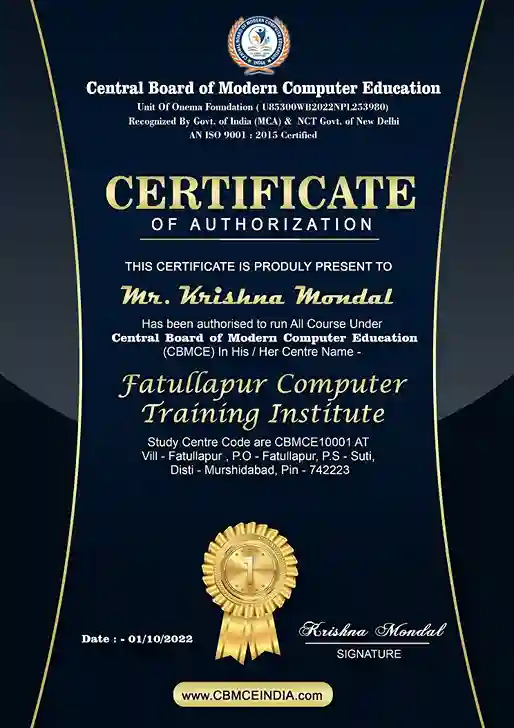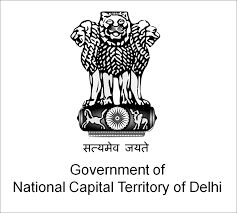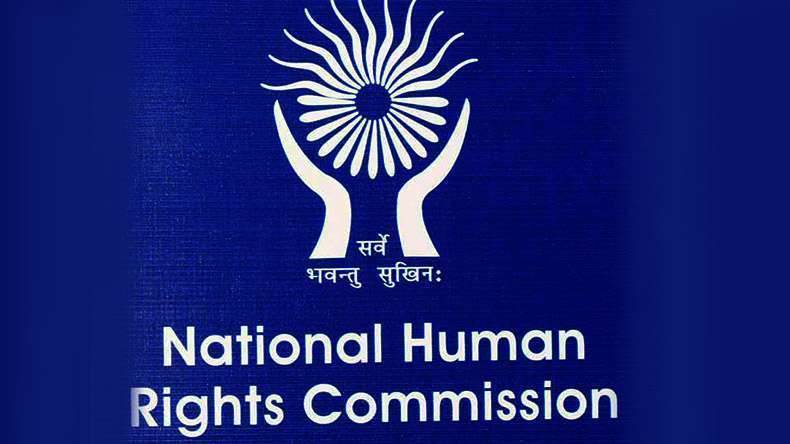30 MCQ on Computer Memory
-
What is the basic unit of information in computing?
- A) Byte
- B) Bit
- C) Word
- D) Nibble
- E) Block
-
Which of the following is equivalent to 1024 bytes?
- A) 1 KB
- B) 1 MB
- C) 1 GB
- D) 1 TB
- E) 1 PB
-
How many bits are in a byte?
- A) 4
- B) 8
- C) 16
- D) 32
- E) 64
-
Which storage size is the smallest?
- A) Megabyte
- B) Gigabyte
- C) Terabyte
- D) Kilobyte
- E) Petabyte
-
What does RAM stand for in computer memory?
- A) Read Access Memory
- B) Random Available Memory
- C) Random Access Memory
- D) Read Available Memory
- E) Read And Memory
-
What type of memory is non-volatile and used to store firmware?
- A) RAM
- B) ROM
- C) Cache
- D) Register
- E) SDRAM
-
Which of the following describes the storage capacity of a floppy disk?
- A) 1.44 MB
- B) 2.44 GB
- C) 10 KB
- D) 1.44 GB
- E) 500 MB
-
What is the main difference between RAM and ROM?
- A) RAM is volatile, ROM is non-volatile
- B) RAM is larger, ROM is smaller
- C) RAM is slower, ROM is faster
- D) RAM is for storage, ROM is for computing
- E) ROM is for processing data, RAM is for storing
-
How many bytes are there in a kilobyte (KB) according to the binary system?
- A) 1000
- B) 1024
- C) 2048
- D) 512
- E) 800
-
Which of the following is an example of volatile memory?
- A) SSD
- B) HDD
- C) RAM
- D) ROM
- E) Flash Memory
-
Which type of memory is primarily used for temporary storage while a program is running?
- A) RAM
- B) ROM
- C) Hard Drive
- D) CD-ROM
- E) USB Drive
-
What is the full form of EEPROM?
- A) Electrically Erasable Programmable Read-Only Memory
- B) Electrically Enhanced Programmable Read-Only Memory
- C) Electrically Emitted Programmable Read-Only Memory
- D) Electronically Erased Primary Read-Only Memory
- E) Extended Erasable Primary Read-Only Memory
-
Which of the following is the largest unit of storage?
- A) Terabyte
- B) Gigabyte
- C) Kilobyte
- D) Megabyte
- E) Petabyte
-
How many megabytes are there in a gigabyte?
- A) 100
- B) 500
- C) 1024
- D) 2048
- E) 10,000
-
Which memory technology is faster but more expensive than RAM?
- A) ROM
- B) Cache
- C) Hard Disk
- D) SSD
- E) EEPROM
-
Which memory type retains data even when power is lost?
- A) RAM
- B) ROM
- C) Cache
- D) CPU Register
- E) DRAM
-
What is the primary purpose of cache memory in a computer?
- A) Permanent data storage
- B) Short-term storage for frequently accessed data
- C) Long-term data backup
- D) Internet browsing history storage
- E) Gaming data storage
-
In computing, what does the term "word" refer to?
- A) A unit of storage equivalent to 8 bits
- B) A unit of storage that varies depending on the architecture
- C) A piece of text in a document
- D) A sequence of 16 bits
- E) A combination of bits representing characters
-
What does SDRAM stand for?
- A) Synchronous Data Readable Access Memory
- B) Static Dynamic Random Access Memory
- C) Synchronous Dynamic Random Access Memory
- D) Super Dynamic Read Access Memory
- E) Sequential Dynamic Readable Access Memory
-
Which memory type is integrated directly into the CPU to speed up processes?
- A) RAM
- B) ROM
- C) Cache
- D) SSD
- E) Flash Memory
-
Which of the following is measured in nanoseconds?
- A) Hard disk access time
- B) RAM speed
- C) ROM speed
- D) Processor clock speed
- E) Cache memory access time
-
Which type of memory is typically used for BIOS in a computer?
- A) RAM
- B) EEPROM
- C) ROM
- D) Cache
- E) HDD
-
What does DRAM stand for?
- A) Double Read Access Memory
- B) Dynamic Random Access Memory
- C) Direct Random Access Memory
- D) Disk Random Access Memory
- E) Distributed Read Access Memory
-
How is virtual memory different from physical memory?
- A) Virtual memory is stored on RAM, physical memory is on a disk
- B) Virtual memory is an extension of RAM using hard disk space
- C) Virtual memory is faster than physical memory
- D) Virtual memory only works when RAM is full
- E) Physical memory stores applications, virtual memory stores data
-
Which is a characteristic of solid-state drives (SSDs) compared to traditional hard drives (HDDs)?
- A) Slower read/write speeds
- B) Less reliable storage
- C) Uses spinning disks
- D) No moving parts
- E) Higher power consumption
-
Which of the following is NOT a type of computer memory?
- A) DRAM
- B) SRAM
- C) ROM
- D) Hard Disk
- E) RAM
-
Which is an example of secondary storage?
- A) RAM
- B) Cache
- C) SSD
- D) CPU Registers
- E) Virtual Memory
-
What is the smallest addressable unit of memory?
- A) Byte
- B) Bit
- C) Nibble
- D) Word
- E) Double Word
-
What is the process of copying data from RAM to secondary storage called?
- A) Paging
- B) Swapping
- C) Partitioning
- D) Formatting
- E) Fragmentation
-
Which type of memory is often used in mobile devices due to its low power consumption?
- A) ROM
- B) Flash Memory
- C) DRAM
- D) SRAM
- E) Cache
Answer
| Answer |
-
B) Bit
Explanation: A bit is the smallest unit of data in a computer and can be either 0 or 1. -
A) 1 KB
Explanation: A kilobyte (KB) is equivalent to 1024 bytes in binary systems. -
B) 8
Explanation: A byte is composed of 8 bits, which is the most commonly used unit of data. -
D) Kilobyte
Explanation: Kilobytes (KB) are smaller than megabytes (MB), gigabytes (GB), terabytes (TB), and petabytes (PB). -
C) Random Access Memory
Explanation: RAM stands for Random Access Memory, a type of volatile memory used for temporary storage. -
B) ROM
Explanation: Read-Only Memory (ROM) is non-volatile and stores firmware, which is essential for booting up a computer. -
A) 1.44 MB
Explanation: A standard floppy disk has a storage capacity of 1.44 MB. -
A) RAM is volatile, ROM is non-volatile
Explanation: RAM requires power to retain data, while ROM retains its data even without power. -
B) 1024
Explanation: In binary systems, 1 kilobyte equals 1024 bytes (2^10). -
C) RAM
Explanation: RAM is a type of volatile memory, meaning it loses data when power is turned off. -
A) RAM
Explanation: RAM is used for temporary storage while a program is running, allowing fast access to data. -
A) Electrically Erasable Programmable Read-Only Memory
Explanation: EEPROM is a type of non-volatile memory that can be reprogrammed and erased electronically. -
E) Petabyte
Explanation: A petabyte (PB) is larger than a terabyte (TB), gigabyte (GB), megabyte (MB), and kilobyte (KB). -
C) 1024
Explanation: In binary terms, 1 gigabyte (GB) is equal to 1024 megabytes (MB). -
B) Cache
Explanation: Cache memory is faster and more expensive than RAM and is used for quick data access by the CPU. -
B) ROM
Explanation: ROM retains data even when the power is off, unlike volatile memory like RAM. -
B) Short-term storage for frequently accessed data
Explanation: Cache memory temporarily stores frequently used data for quick access by the CPU, improving performance. -
B) A unit of storage that varies depending on the architecture
Explanation: A "word" in computing refers to the amount of data the processor can handle in a single operation, which varies by system architecture. -
C) Synchronous Dynamic Random Access Memory
Explanation: SDRAM is a type of RAM that synchronizes with the system clock for improved performance. -
C) Cache
Explanation: Cache memory is integrated directly into the CPU and provides faster access to frequently used data than RAM. -
E) Cache memory access time
Explanation: Cache memory operates at very high speeds and its access time is measured in nanoseconds. -
C) ROM
Explanation: The BIOS of a computer is typically stored in ROM, as it needs to be preserved even when the computer is powered off. -
B) Dynamic Random Access Memory
Explanation: DRAM is a type of RAM that stores each bit of data in a separate capacitor and needs constant refreshing. -
B) Virtual memory is an extension of RAM using hard disk space
Explanation: Virtual memory uses hard disk space to extend the capacity of physical RAM, enabling larger programs to run on systems with limited RAM. -
D) No moving parts
Explanation: Solid-state drives (SSDs) have no moving parts, unlike traditional hard disk drives (HDDs), which makes them faster and more reliable. -
D) Hard Disk
Explanation: A hard disk is a type of storage, not memory, as it retains data permanently and doesn't lose data when power is turned off. -
C) SSD
Explanation: Secondary storage, such as an SSD, is used to store data permanently, unlike primary memory like RAM. -
B) Bit
Explanation: The smallest addressable unit of memory is a bit, which represents a binary value of 0 or 1. -
B) Swapping
Explanation: Swapping is the process of moving data from RAM to secondary storage (like a hard drive) to free up RAM for other tasks. -
B) Flash Memory
Explanation: Flash memory, due to its low power consumption and non-volatility, is widely used in mobile devices.